I’ve been using my own email with my own domain and sending it though Gmail. This has been fine for years until recently, specifically 4/7/2020 when all of a sudden I started getting
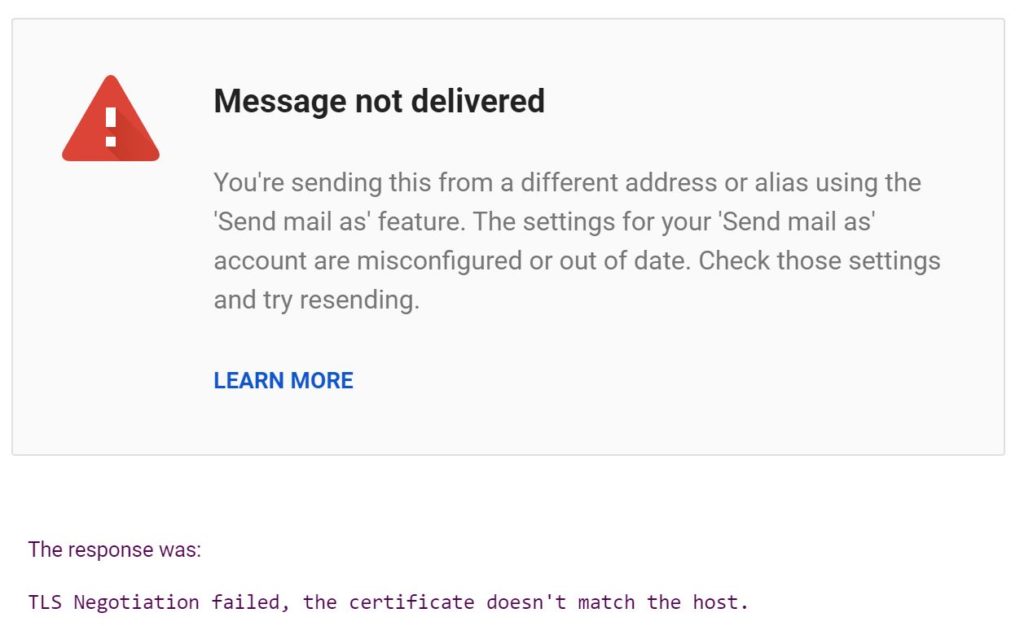
Message not delivered
You’re sending this from a different address or alias using the ‘Send mail as’ feature. The settings for your ‘Send mail as’ account are misconfigured or out of date. Check those settings and try resending.
followed with TLS Negotiation failed, the certificate doesn’t match the host.
After researching, it turns out that you will need SMTP server regardless of what your host has documented. So instead of stmp.yourdomain.com or mail.yourdomain.com. You simply just put yourdomain.com. For example here are SiteGround’s instructions, https://www.siteground.com/kb/how-to-configure-google-mail-with-your-siteground-domain/ but it is incorrect. However, you’ll still want to reference your hosting’s instruction so you get the PORT number correctly (if it’s not standard). Dreamhost’s instruction is quite good and is accurate. https://help.dreamhost.com/hc/en-us/articles/115000326592-Use-Gmail-to-send-from-your-DreamHost-email-address
So login into your Gmail, go to Settings, and under Accounts and Import, go to edit info.
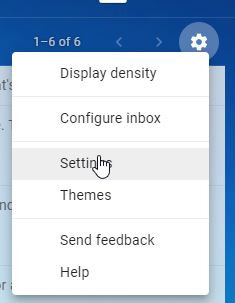
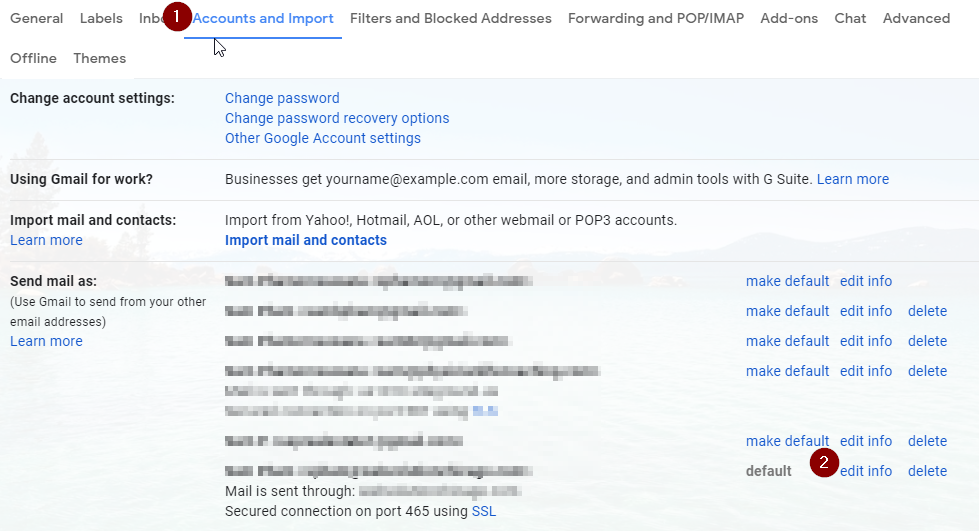
Double check that Treat as an alias is checked and click on Next Step.
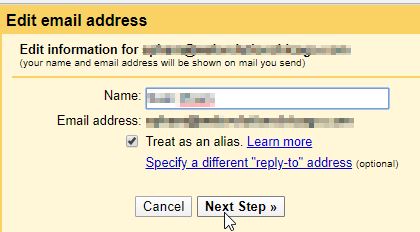
And then the final step is to just put your domain and your password and click on save.
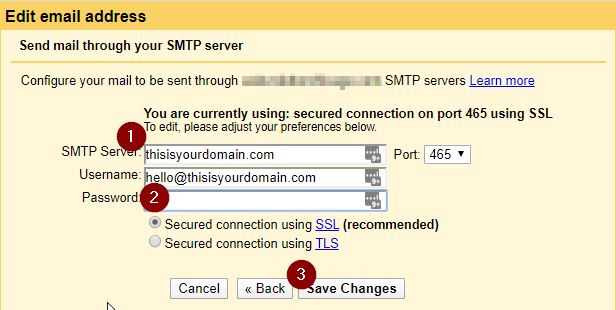
Cheers!